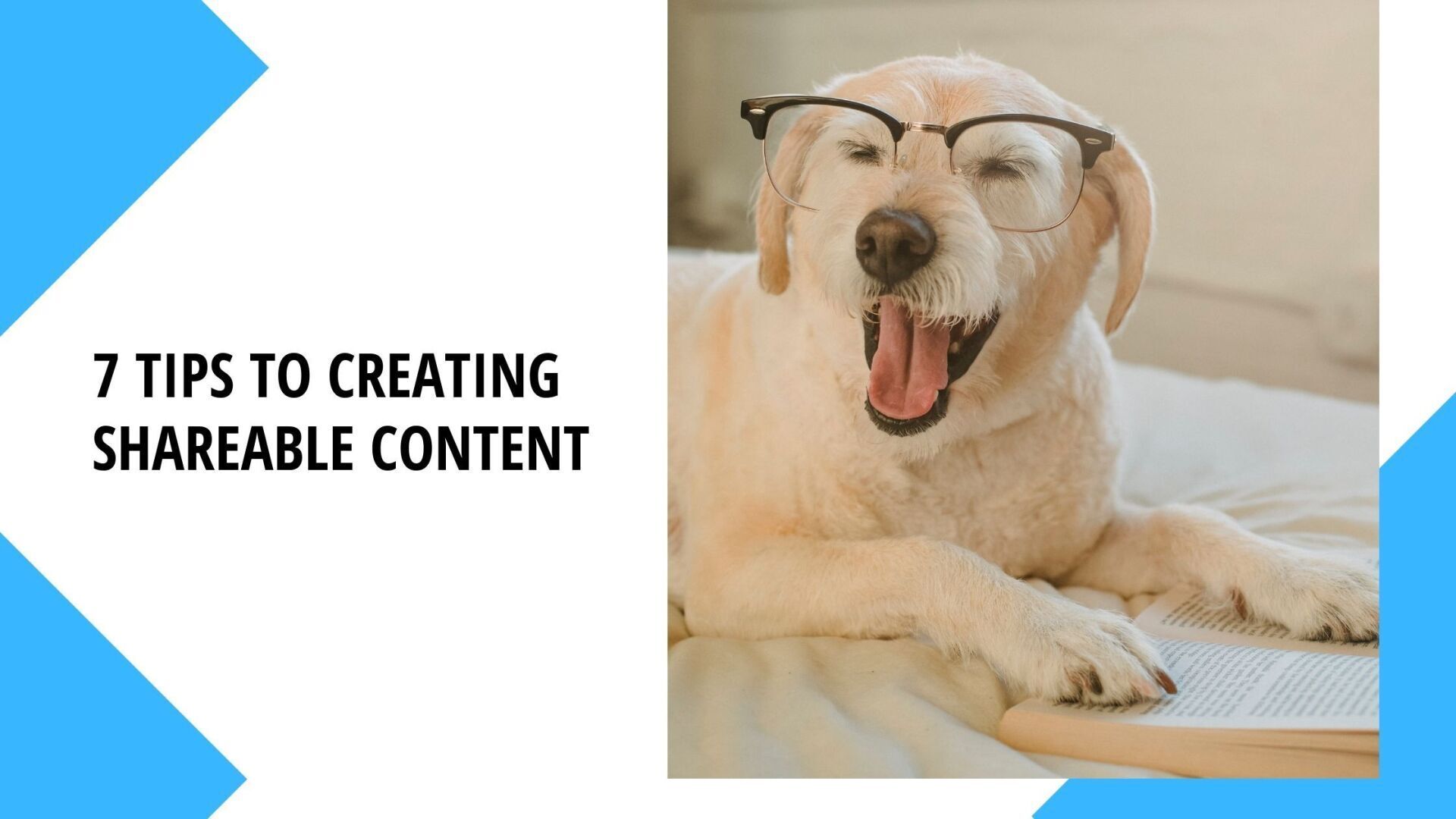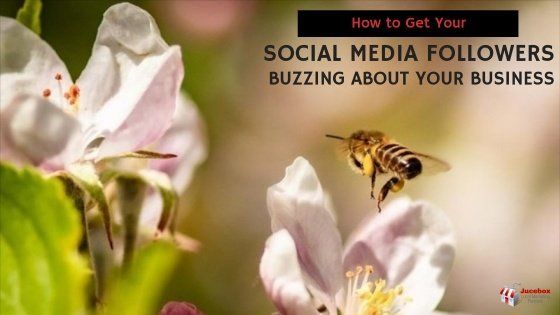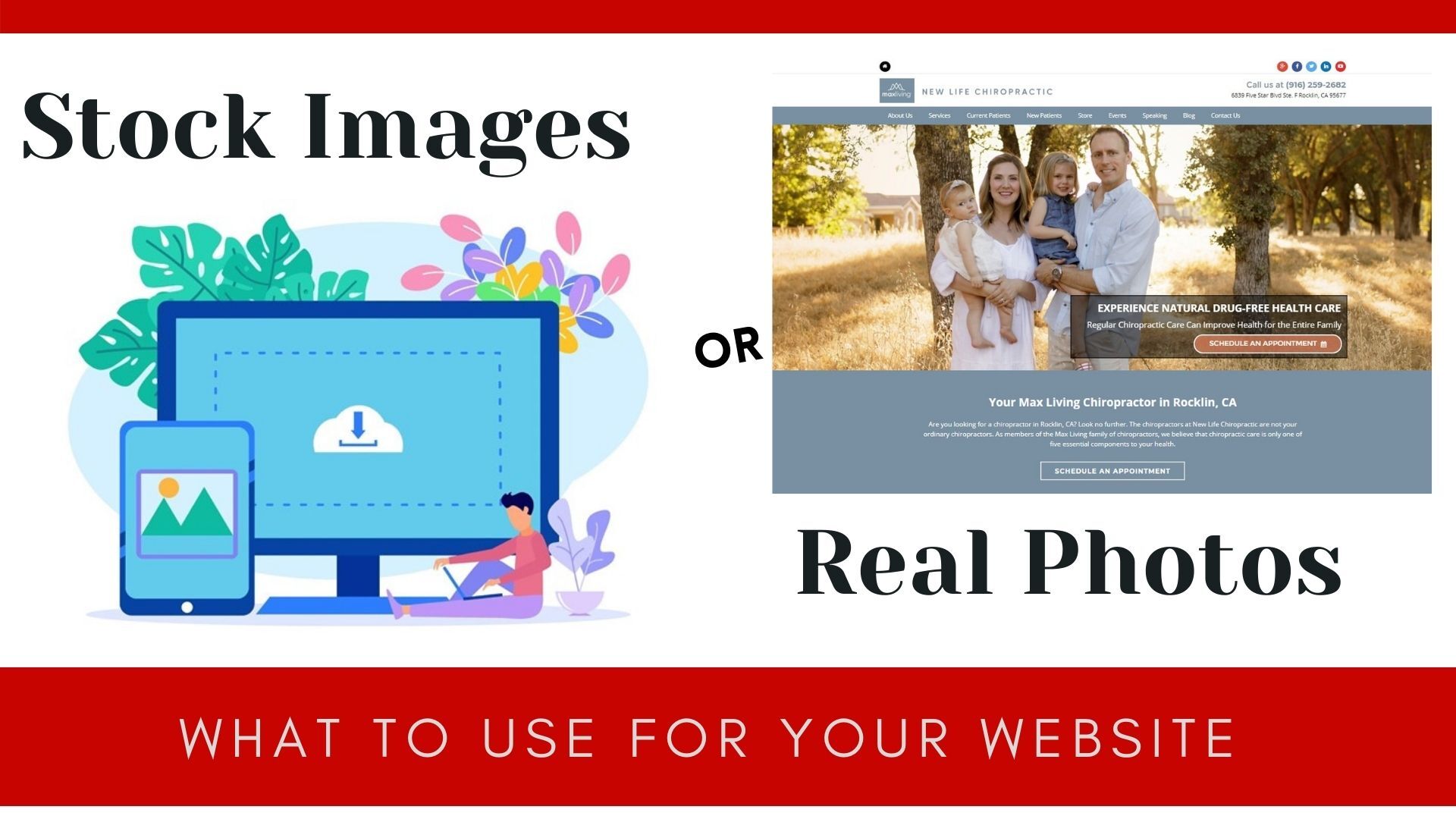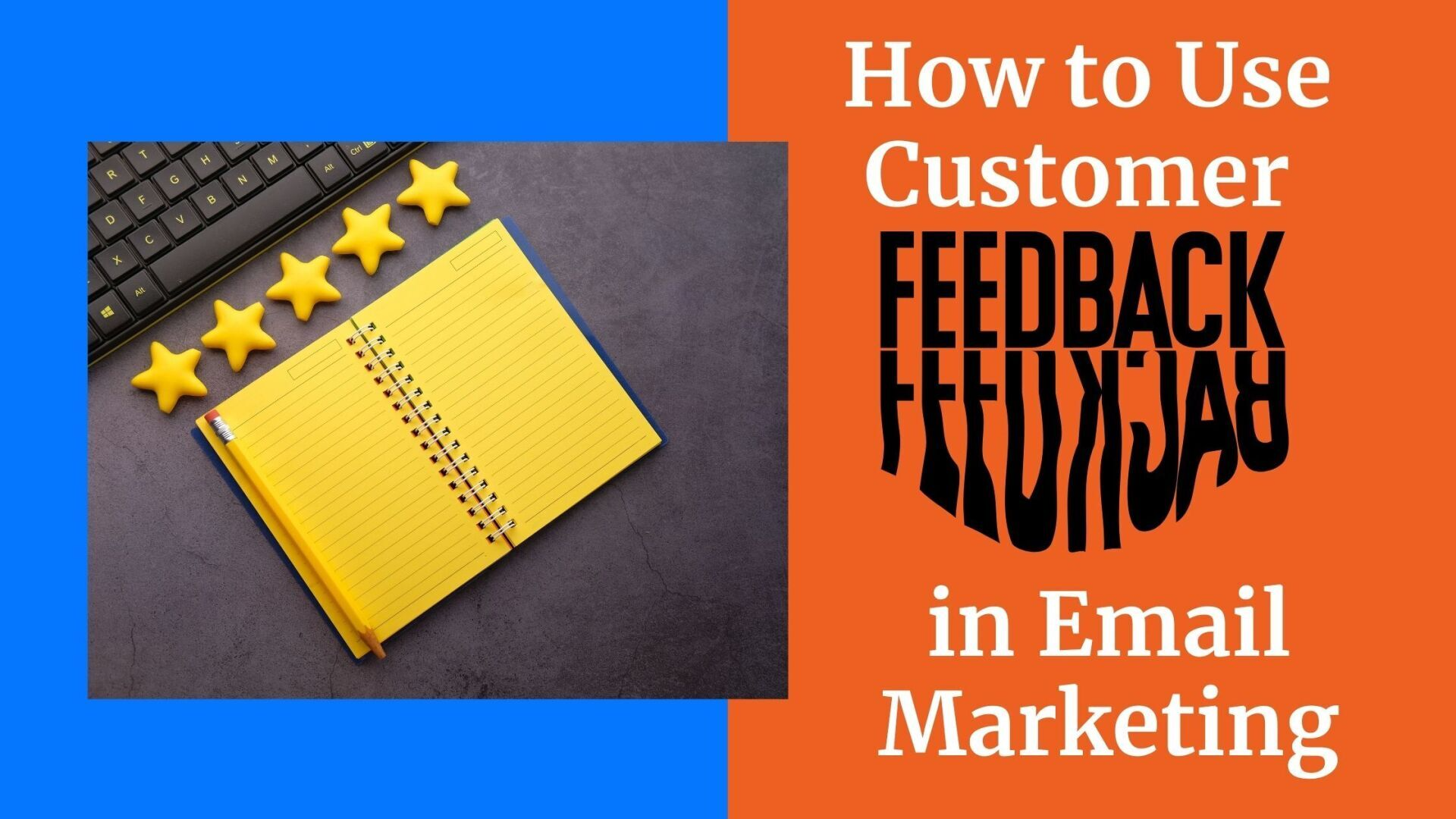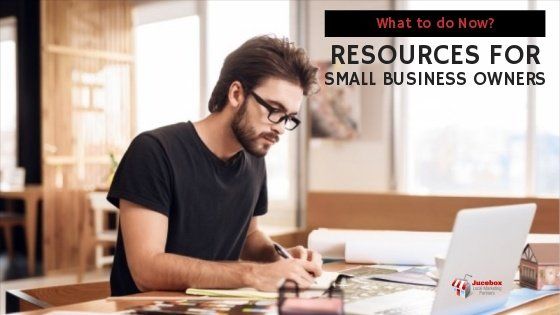By info
•
July 13, 2021
A surefire way to drive more traffic is to create highly shareable content. When your content is interesting, funny, and informative, people will automatically share it with their friends or post it on social media. Not only that, but you are likely to get natural backlinks to your blog post from high-quality blogs, thus boosting your SEO rankings. This article will give you seven tips for creating shareable content. Let us get into it. 1. Find Out What Your Audience Truly Cares About The first step is finding out what your audience truly cares about. If you write content that is uninteresting or covers topics they don’t care about, they won’t read it, let alone share it. Fortunately, there are many ways to figure out what kind of content your audience reacts to. Google Analytics is your friend here, as is Google Search Console . Google Analytics will show you which pages people are spending the most time on. You will also be able to see things such as the bounce rate for different pages, which is an excellent indicator of audience interest. Google Search Console is also beneficial, as it can show data such as which pages rank the highest in the search engines and get the most click-throughs. Topics that get clicked on more by searchers and rank higher are probably more attractive to your audience. Of course, you can also ask your audience directly. You can publish a poll, either on your website or in your email newsletter, asking your readers what type of content they would like to see in the future. It can be a multiple-choice poll, or it can allow readers to write in their own ideas, in their own words. 2. Look For What Is Trending Follow the trend. Find out what is trending in your niche and write content related to that. Buzzsumo is an excellent tool to find out the top shared and top trending content related to any niche or keyword. Find out what kind of content people are reading and sharing so you can create similar content. Reddit is another great place to find trendy content ideas. Most niches will have at least one subreddit dedicated to that niche. Go to that subreddit and filter for “Hot” or “Top” posts. See what people are talking about, which issues concern consumers, and what kinds of questions people have. Quora is another excellent site. It's a Q&A site where people can ask questions and receive answers. It can be very revealing as to which things people are worried about or which topics they are curious about. Twitter can be helpful as well. Find trending hashtags or topics in your niche and write blog posts about them. You can use a tool like Hashtagify or RiteTag to discover trending hashtags in any industry, or you can simply look at the hashtags your competitors are using. 3. Write a Killer Headline Your headline is one of the most critical parts of your article. It must be eye-catching and exciting, and it should include an element of mystery, hinting at additional information being revealed throughout the piece. It should make people want to click on the article and scroll down to read more. You should consider creating an alternative headline for your meta title. That is the headline that will appear with your URL in the search engine results. Keep your meta title under 60 characters, or it may get cut off. 4. Prefer Long-Form Content Long-form content tends to rank best in the search engines. That’s not to say that shorter content can’t rank. In less competitive niches, or when published on authoritative blogs, shorter blog posts can and do rank well. However, as competition is getting more intense in almost every niche, shorter content is becoming less and less effective. The more your content ranks, the more traffic it will get, and the more people will share it. How much content is enough? In general, content in the top first position has 2,400+ words , on average, and all of the first six results have more than 2,300 words, on average. However, it’s not solely correlated with content length, as the first result, on average, has slightly fewer words than the second result. That shows that quality and site authority are paramount as well. It really depends on your industry at the end of the day. For example, if all the content in your industry is only 300 words long, you don’t necessarily need 2,400 words to get to the first position on Google. An SEO agency can figure out how many words you need for your niche. Shorter content is also less sharable. That’s because it often does not cover the topic in-depth and only superficially explains it. It lacks the ability to convey critical information or to reveal unique insights. 5. Break Down the Post Into Links A great way to make your content more shareable is to break it down and add links. Breaking up your content into subheadings is a great start. Most people skim through articles instead of reading them thoroughly, as they don’t always have a lot of time and are distracted by personal issues. Breaking up your content will allow readers to skim through the article and understand your message without spending as much time on the piece. If they know your message, they will be more likely to share it. You can also use links to break down the post. Links show that your statements are backed up by research, data, and studies. They also add a structure to the article when spread evenly throughout the piece. In addition, outbound links can improve your SEO rankings. Make sure you are linking to high-quality blogs, however. Inbound linking can also improve your rankings, but link to pages you want to rank higher. 6. Use Images Images also break up articles and make them easier to skim through. Not only that, but they make your content more exciting and interesting. They also make your content more shareable. A high-quality, eye-catching image will make people want to share your content with their friends or on social media. Remember that your main post image will show up on social media previews when shared, making those social media posts more likely to be reshared many times over. Don’t use free stock images. You might save a dollar or two on an image by using a free stock image from a site like Pixabay , but those images appear more times on the web than you might imagine. Also, they’re often lower-quality images that are kind of plain-looking and uninspirational. If you can’t hire a designer to create custom images, at least invest in premium stock photos that look better. When uploading images, make sure to use a plugin like WP Smush to compress the images before uploading them. Doing that will help speed up your site. Otherwise, the photos you upload can make your site load slowly, making it less user-friendly and less shareable. Also, when you upload your images, include your target keywords in the alt text. That doesn’t make your page more shareable directly, but it does increase your SEO rankings, leading to more traffic and shares in the long run. 7. Add Sharing Buttons That Are Easy to See Finally, add sharing buttons that are easy to see. There are many plugins that will add sharing buttons to your WordPress blog. AddThis allows you to add a variety of different sharing button styles to your page, such as: A floating sidebar that is always visible but doesn’t interfere with the reading experience A floating header or footer bar with a share button Inline sharing buttons that appear at a specific point in the blog post, either in the beginning, middle, or end Pop-ups with sharing buttons Share buttons in the corner of the page that only expand when hovered over, thus not interfering with the user experience Sharing buttons that appear when a user hovers their mouse over an image, allowing them to share the image with a link to your blog post AddThis allows you to customize the way your share buttons look. It also provides you with detailed analytics on how many people shared your posts and to which channels. I would suggest playing around with different share button styles to figure out which types bring the most shares. You may need to choose a more prominent style or a less prominent one if your share buttons are interfering with the user experience. ShareThis is another excellent plugin. Wrapping It Up It only takes one viral blog post to become famous. Sometimes, you’ll publish post after post without the type of engagement you dream of, only for one blog post to go viral on social media, giving your blog celebrity status. Ultimately, however, your goal should be to provide consistent, high-quality, shareable content and encourage readers to share your posts with as many friends as possible. Using these seven tips, you can make your content more shareable and get more organic traffic from referrals.